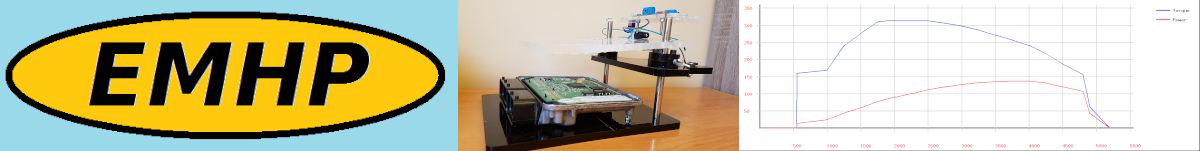
Ecu edit tips
Projects and versions
- It is best to first upload the serial firmware, next create a project, then save the versions, because the map search is done by checking the values, and if the map will be heavily modified parameters, it may not be detected. And when you start with a series, it is more likely that you will find all the necessary maps, and then they are saved in a given project and can be edited at will.
- So the best is to register ->log in ->upload file ->create project ->create version -> edit ecu maps -> save binary file :)
- After loading the map and logging into your account, I recommend creating a project (Create project in Ecu Analyze), because then you can edit maps and create versions with changes. And then after logging in on another day, you can load a given project in a given version and continue editing maps.
- After making a given version, you can download it later as a ready firmware file with the changes made.
- When you edit the map, then you can save it 'Save changes'. Map list show '(*)' on editted map, and you will see button 'Create new version'. After this when another time you go into 'Projects', you will can load into memory your project in selected version and edit further.
Ecu Maps Edit
- While edit maps you can see button 'Axis / Val' on a map preview. It changes the values into the result of dividing the value of the given horizontal axis by the value of the given field. This is useful on the 'IQ to Nm Conversion' and Injection Duration maps to check that the values are not too different from the values at other rpm or fuel doses. I used it because I wanted to set the maps according to real values, so that e.g. the on-board computer could show real data. And not, for example, only change the injection times without changing the torque.
- In the map editing window data multiplication option and the ability to copy and paste data was added. You can copy the data to a spreadsheet and continue working there. Copy Paste doesn't work on firefox !!!
Power chart
- Power chart is based only on data from Torque Limiter! The data is converted by a suitable converter adapted to the respective ecu to calculate the final power and torque.
- So if the soft is modified without keeping the correct proportions of the different maps and conversion factors, then the graph will be far from the actual engine operation.
Uploading heavily modified maps
- If the uploaded software is havily modified in compared to serial versions, some maps may not be found.
- To solve this, it is best to create a project based on serial software and then add the modified file as a new version. Then, based on the serial firmware, it will find maps and they will appear in a modified version.
- For EDC16U1, EDC16U31 and EDC16U34 ecu, map completion is done based on mappacks and then heavily modified maps will be found. But the number of software versions is very large and it may happen that yours will not be saved yet. Therefore, then it is best to upload the serial / original version, and in the near future (usually a few days) it should be used to prepare a mappack.
Type of Licenses
- R - Read - License to upload, read, analyze firmware, power charts and comparing.
- RW - Read + Write - All from R and possibility to edit maps and save firmware
Copyright © EDCMasterHP - 2025 All trademarks are the property of their respective owners.
Privacy Policy
Shop regulations
Update cookies preferences